| Introduction | Shopping for a CPU |
| CPU Chip History | CPU Cleaning |
| Features | Links |
The CPU (Central Processing Unit) is the part of the computer that does the calculations. A clock beats out a rhythm like a slave driver in a Roman oar-driven ship. The CPU does some calculation on each beat of the clock. The faster the clock beats the faster the work gets done. Roughly speaking then a 200 MHz CPU (the clock beats 200,000,000 times a second) will work twice as fast as one that works at 100 MHz. In practice the whole computer will be considerably less than twice as fast because the other parts of the computer e.g. the RAM (Random Access Memory), hard disk etc. are no faster. Different CPU chips, even at the same clock rate, perform differently. More expensive CPU chips are designed to do more work per clock beat. They may do this by clever circuitry or by taking bigger hunks of data to process at once, or by doing more than one calculation per clock beat. Here are the Intel line of CPU chips used in MS-DOS/Windows personal computers ordered from slowest to fastest. People tend to focus too much on raw CPU speed. More RAM, faster hard disk, a smarter video card, faster RAM, or a bigger SRAM (Static Random Access Memory) cache are often better places to spend your money to get an overall faster computer.
Most new computers sold are in the 2 to 4 gigahertz (2,000 to 3,000 MHz) range. The two leading manufacturers are AMD and Intel. Usually an AMD (Advanced Micro Devices) CPU of the same MHz rating is faster than the equivalent Intel CPU because it gets more done per clock cycle. AMD uses model numbers to account for this, e. g. the Athlon 1600+ is roughly equivalent to a Pentium IV 1.6 gigahertz CPU, though it runs at only a 1.4 gigahertz clock speed. They roughly approximate the power of the equivalent Intel CPU. On the other hand, some software is tuned for Intel and may not work as fast on AMD or may not work at all. This is less of a problem than it was in past. Clock speed is misleading. A CPU with double the clock speed may run only marginally faster because it spends most of its time waiting for RAM which is no faster. A dual CPU may run only marginally faster than a single one because the two CPU s have to keep waiting for each other for common hunks of RAM .
Intel’s value line is called Celeron. AMD ’s value line is called Duron.
Intel’s premium line is called Xeon and AMD ’s premium line is called Athlon.
Intel’s 64-bit server line is called Itanium. AMD ’s 64-bit server line is called Opteron. You see those CPUs (Central Processing Units) is desktops. There many times more expensive.
| Intel chip | bits grabbed
at once |
bits calculated
at once |
|---|---|---|
| Intel 8088 (XT) | 8 | 16 |
| Intel 8086 | 16 | 16 |
| Intel 80286 (AT (Advanced Technology)) | 16 | 16 |
| Intel 80386sx | 16 | 32 |
| Intel 80386dx | 32 | 32 |
| Intel 80486 | 32 | 32 |
| Intel Pentium (586) | 64 | 32 |
| Intel Pentium Pro (686) | 64 | 32 |
| Intel Pentium II (796) | 64 | 32 |
| Intel Pentium III, AMD Duron | 64 | 32 |
| Intel Pentium IV, AMD Athlon | 64 | 32 |
| Intel Itanium | 128 | 64 |
| AMD Opteron | 128 | 64 |
CPUs prices are sometimes quoted without fans. Cooling fans mounted on the CPU are mandatory. If one is not included, you will have to buy one separately for about to . When you upgrade a machine, monitor the temperature of the CPU, RAM and support chips and add fans/cooling as needed.
There are dozens of types of CPU socket. Your motherboard must have a socket type that matches your CPU. Usually new CPUs will not fit in old motherboards and vice versa. Usually when you upgrade your CPU you have to upgrade your motherboard and RAM it the same time.
Amazon prices are not logical. Often a more powerful CPU is cheaper.
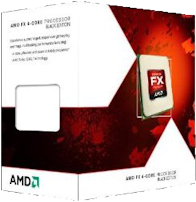 |
recommend electronic⇒AMD FX 4-Core Black Edition FX-4300 | |||||||||||||||||||||||||||||||||||||||||||||
| asin | B009O7YU3S | |||||||||||||||||||||||||||||||||||||||||||||
|---|---|---|---|---|---|---|---|---|---|---|---|---|---|---|---|---|---|---|---|---|---|---|---|---|---|---|---|---|---|---|---|---|---|---|---|---|---|---|---|---|---|---|---|---|---|---|
This is the 3.8/4.0GHZ (Base/Overclock) version. If you want higher clock speed, you will have to buy an 8-core model. Requires an AM3+ socket. I have a 6-core slower version of this chip. Some of the cores are usually idle, so I would expect any additional cores above these four to mostly sit idle unless you have many tasks running at once. It is a black edition which means it will let you overclock. I don’t overclock but I a prefer a black edition CPU because it means the chip has been tested to run faster than spec. This implies it will run extra-reliably at nominal speed. Has extended instruction set including AES encryption in hardware. Suitable motherboards include ASRock 970 EXTREME4, Asus M5A99FX PRO R2.0 or the ASUS SABERTOOTH 990FX. You want a motherboard with AM3+ socket and room for at least 16 GB of DDR3-1866 RAM (233 MHz multiplied) There is no point is getting such a fast CPU then hobbling it with slow RAM. Some people use DDR3-2133 and overclock. For hairy chips like this, you want a good quality power supply and heavy-duty cooling. The chip alone consumes 95 watts. On Chip CacheLevel 1 is small and fast. Level 3 is big and slower There are at least two newer 4300 4-core models. The newest and cheapest is called the Vishera. Before you buy, check out prices of similar chips in a variety of stores. Quite often faster or newer chips are cheaper than less powerful chips. A chip with only four cores, but double the speed will drastically outperform a chip with eight cores. With all else equal, pick the chip that consumes less power. specs. | ||||||||||||||||||||||||||||||||||||||||||||||
| ||||||||||||||||||||||||||||||||||||||||||||||
| Greyed out stores probably do not have the item in stock | ||||||||||||||||||||||||||||||||||||||||||||||
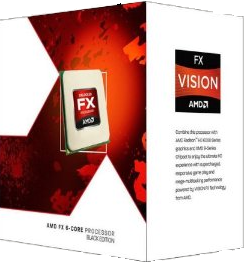 |
recommend electronic⇒AMD FX-6300 6-Core Processor Black Edition | |||||||||||||||||||||||||||||||||||||||||||||
| asin | B009O7YORK | |||||||||||||||||||||||||||||||||||||||||||||
|---|---|---|---|---|---|---|---|---|---|---|---|---|---|---|---|---|---|---|---|---|---|---|---|---|---|---|---|---|---|---|---|---|---|---|---|---|---|---|---|---|---|---|---|---|---|---|
| This is the successor to the FX-6100 CPU I use myself. This one has a faster CPU but less cache. The 6300 runs cooler than some of the other options and consumes less power. It has 6 cores, 3.8/4.0 GHz, L1 cache: 192 Kb shared instruction 96 Kb data, L2 cache:4Mb, L3 cache: 4Mb. Specs. | ||||||||||||||||||||||||||||||||||||||||||||||
| ||||||||||||||||||||||||||||||||||||||||||||||
| Greyed out stores probably do not have the item in stock | ||||||||||||||||||||||||||||||||||||||||||||||
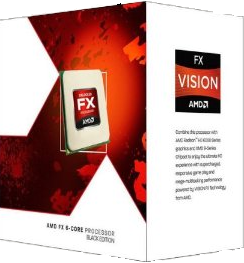 |
recommend electronic⇒AMD FX-4100 CPU | |||||||||||||||||||||||||||||||||||||||||||||
| asin | B005UBNL0A | |||||||||||||||||||||||||||||||||||||||||||||
|---|---|---|---|---|---|---|---|---|---|---|---|---|---|---|---|---|---|---|---|---|---|---|---|---|---|---|---|---|---|---|---|---|---|---|---|---|---|---|---|---|---|---|---|---|---|---|
| It has 4 cores, 3.6/3.8GHz, L1 cache:512Kb, L2 cache:4Gb, L3 cache:8Gb. Amazon’s pricing on this currently makes no sense compared with prices for chips with more cores. This is very similar to the FX-4300, just a slightly slower clock speed. Details | ||||||||||||||||||||||||||||||||||||||||||||||
| ||||||||||||||||||||||||||||||||||||||||||||||
| Greyed out stores probably do not have the item in stock | ||||||||||||||||||||||||||||||||||||||||||||||
 |
recommend electronic⇒AMD FX-8350 FX-Series 8-Core Black Edition | |||||||||||||||||||||||||||||||||||||||||||||
| asin | B009O7YUF6 | |||||||||||||||||||||||||||||||||||||||||||||
|---|---|---|---|---|---|---|---|---|---|---|---|---|---|---|---|---|---|---|---|---|---|---|---|---|---|---|---|---|---|---|---|---|---|---|---|---|---|---|---|---|---|---|---|---|---|---|
This is the 4 GHz version. There is a 5 GHz version the FX-9590 for a considerable premium. It consumes twice as much power. The FX-8350 requires an AM3+ socket. I have a 6-core slower version of this chip. Some of the cores are usually idle, so I would expect 4 of these cores to mostly sit idle unless you have many tasks running at once. It is a black edition which means it will let you overclock. I don’t overclock but I a prefer a black edition CPU because it means the chip has been tested to run faster than spec. This implies it will run extra-reliably at nominal speed. Has extended instruction set including AES encryption in hardware. Suitable motherboards include ASRock 970 EXTREME4, Asus M5A99FX PRO R2.0 or the ASUS SABERTOOTH 990FX. You want a motherboard with AM3+ socket and room for at least 16 GB of DDR3-1866 RAM (233 MHz multiplied) There is no point is getting such a fast CPU then hobbling it with slow RAM. Some people use DDR3-2133 and overclock. For hairy chips like this, you want a good quality power supply and heavy-duty cooling. The chip alone consumes 125 watts. On Chip CacheLevel 1 is small and fast. Level 3 is big and slower Before you buy, check out prices of similar chips in a variety of stores. Quite often faster or newer chips are cheaper than less powerful chips. A chip with only four cores, but double the speed will drastically outperform a chip with eight cores. With all else equal, pick the chip that consumes less power. Specs. | ||||||||||||||||||||||||||||||||||||||||||||||
| ||||||||||||||||||||||||||||||||||||||||||||||
| Greyed out stores probably do not have the item in stock | ||||||||||||||||||||||||||||||||||||||||||||||
 |
recommend electronic⇒AMD FX-8120 CPU | |||||||||||||||||||||||||||||||||||||||||||||
| asin | B005UBNKZG | |||||||||||||||||||||||||||||||||||||||||||||
|---|---|---|---|---|---|---|---|---|---|---|---|---|---|---|---|---|---|---|---|---|---|---|---|---|---|---|---|---|---|---|---|---|---|---|---|---|---|---|---|---|---|---|---|---|---|---|
| It has 8 cores, 3.1/4.0GHz, L1 cache:1Mb, L2 cache:8Mb, L3 cache:8Mb. This is similar to the FX-8350, but the FX-8120 is considerably slower. Oddly, Amazon sells it for considerably more. Details | ||||||||||||||||||||||||||||||||||||||||||||||
| ||||||||||||||||||||||||||||||||||||||||||||||
| Greyed out stores probably do not have the item in stock | ||||||||||||||||||||||||||||||||||||||||||||||
If you don’t keep your CPU clean, it will overhead. With the power off, give a blast of canned air to the CPU fan and CPU cooling heat sink. Pick out any dust with a toothpick or a pair of tweezers. While you are at it, blast the dust off all components and fans. Blast the dust out of the power supply. Dust accumulation will be much worse if you keep your computer in a carpeted room.
This page is posted |
http://mindprod.com/bgloss/cpu.html | |
Optional Replicator mirror
|
J:\mindprod\bgloss\cpu.html | |
 |
Please read the feedback from other visitors,
or send your own feedback about the site. Contact Roedy. Please feel free to link to this page without explicit permission. | |
| Canadian
Mind
Products
IP:[65.110.21.43] Your face IP:[18.218.189.36] |
| |
| Feedback |
You are visitor number | |