This essay does not describe an existing computer program, just one that should exist. This essay is about a suggested student project in Java programming. This essay gives a rough overview of how it might work. I have no source, object, specifications, file layouts or anything else useful to implementing this project. Everything I have prepared to help you is right here.
This project outline is not like the artificial, tidy little problems you are spoon-fed in school, when all the facts you need are included, nothing extraneous is mentioned, the answer is fully specified, along with hints to nudge you toward a single expected canonical solution. This project is much more like the real world of messy problems where it is up to you to fully the define the end point, or a series of ever more difficult versions of this project and research the information yourself to solve them.
Everything I have to say to help you with this project is written below. I am not prepared to help you implement it; or give you any additional materials. I have too many other projects of my own.
Though I am a programmer by profession, I don’t do people’s homework for them. That just robs them of an education.
You have my full permission to implement this project in any way you please and to keep all the profits from your endeavour.
Please do not email me about this project without reading the disclaimer above.
This is a very easy project suitable for a rank beginner. Even though it is easy, it still might prove extremely popular. It lets people create icons that look like this, with custom dates and times on them:
It is a very simple signed Applet that saves a *.png generated icon file to disk. The user selects a date, year-month-day with JDatePicker or with code similar to that used in bio. Then your program uses BigDate to compute the day of week. Then it paints that information on an icon template using Graphics2D.drawString. The user gets to choose from a number of sizes 16 × 16, 32 × 32, 48 × 48, 64 × 64, 128 × 128, 256 × 256. Some of the styles might leave out the year, or day of week. The code is almost identical to that used in Masker. If you want to get fancy, you let the user select fonts and colours too. For sample code to do that see FontShower.
You can extend the program to draw clock icons too, with a given time of day, either analog or digital. You will need a bit of trigonometry and AffineTransform to draw the clock hands. If you want to simulate LED (Light-Emitting Diode) segments, you will need to find and include a LED-like font, or draw the characters yourself as a polygons.
You can use Google image to search for blank date/calendar/clock icons, or find ones with specific dates and use a drawing program to remove the text to make generic templates roughly like this, only more polished:




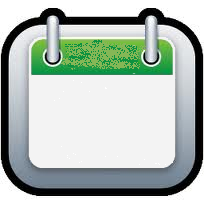
You could also write a Applet that would display the current date/time as a configurable icon, but that has already been done ad nauseam.
This page is posted |
http://mindprod.com/project/calicon.html | |
Optional Replicator mirror
|
J:\mindprod\project\calicon.html | |
 |
Please read the feedback from other visitors,
or send your own feedback about the site. Contact Roedy. Please feel free to link to this page without explicit permission. | |
| Canadian
Mind
Products
IP:[65.110.21.43] Your face IP:[216.73.216.57] |
| |
| Feedback |
You are visitor number | |