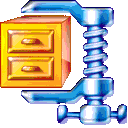 WinZip
WinZipThe current version is 22 Last revised/verified: 2017-10-25 and the current version of the command line interface is 5.0 Last revised/verified: 2018-03-15.
Version 16 adds a hook to the commercial ZipSend aka WinZip Courier aka YouSendIt service for indirectly sending large email attachments and the ZipShare service for sharing files on Facebook, a 64-bit version, new compression algorithms for images and wiping of intermediate files for security. It also has a preview feature that runs in the background, chewing up CPU (Central Processing Unit) cycles so greedily everything else grinds to a halt. I have not yet discovered any benefit coming from this.
WinZip used to always have free upgrades. Now they sell upgrade assurance when you purchase your copy. Oddly when an upgrade comes out, you just download and use it. You don’t have to apply for a new product key. I presume the installer checks with their database to see if you are entitled to use the update without further payment.
How do you tell if you will need to buy a whole new version, an upgrade, or just install the new version without payment? Ask the magic 8-ball or visit their upgrade page. Be wary. One sort of upgrade automatically authorises automatic purchases of all future upgrades. The check-new-versions option on the help menu does not work. It only tells you about new micro versions. You can keep track of the latest version with Vercheck.
Now that the command line tool comes with the standard version, most users will find WinZip standard adequate at If you create zips, you will want the command line WZZIP add-on for the standard or pro package. The pro package is . This Feature Matrix will help you decide which version best suits your needs. Oddly though the command line features are bundled as part of the WinZip package\, you must download and install them separately. I gather the authors are still thinking in terms of saving every last byte transferred over dial-up access. You can try both before you buy. There is also a peculiar offer to give you WinZip free if you buy something unrelated to WinZip from one of their partners.
WinZip cannot compress with mp3 files, it just packs them as-is in the archive. It is not able to compress png files. It does almost no compression on Java-created zip files. It is very good at compressing html, about 90%, even when the HTML (Hypertext Markup Language) has been precompressed to remove excess white space. Icon files compress an astounding 98%. It can compress jpgs about 25%.
The main new feature of 12.1 is that files with proprietary WinZip compression algorithms are given the *.zipx extension to help you avoid sending them to people who do not have WinZip. It also handles files larger than 2 Gig.
The main new feature in WinZip 12.0 is JPG (Joint Photographic experts Group) compression. This is a proprietary WinZip extension. By default, WinZip uses a proprietary compression algorithm best for each extension type. Unfortunately, this means others without WinZip can’t unpack your zip files. It can’t handle all JPG files. I normalise ones it can’t compress by using PaintShop Pro to load the file and do a save as.
The main new feature of WinZip 11.2 is Unicode filenames. Unfortunately, this is not part of the PKZip format, but a proprietary WinZip extension. Normally WinZip just stores in the local 8-bit code page encoding.
Other than stronger compression the advantage of WinZip over Java is the proprietary AES (Advanced Encryption Standard) encryption. Pretty well only the government should be able to crack it.
WinZip is a standalone utility. The compression engine is not available to use in your own programs, though the WinZip people are thinking of offering it.
| Unzipping | Formats |
| Zipping | Tips |
| Command Line | User Interface |
| Including | Links |
| Excluding |
The switches are similar to PKZIP. The trickiest one is -P which includes more qualification of names inside the zip file. It includes the directory levels mentioned on the command line. If you use fully qualified names on the command line, you will get fully qualified names inside the zip. In contrast -p gives less qualification. It excludes the directory levels mentioned on the command line. Do a little experiment and try both and difference will become clear.
Starting with version 10.0 the command line utilities are an extra cost option. You need the professional edition.
rem Here is a generic way to use WinZip, with auxiliary include list file. rem -P will but all directory names mentioned in the list file in the zip, rem but not the higher order stuff. Every directory and wildcard must rem be explicitly mentioned in the list file. rem -u means update. WZZIP -Pu - E:\mindprod\zips\cmp1.zip \somedir @C:\env\forzip.listYou invoke them with an @forzip.list in addition to any other filenames or directories on the WZZIP command line. Unfortunately, there is no way to use something like a /S option inside you include file include all subdirectories. You have to use -r on the command line to apply to everything.
I just wish to express my anger and frustration at the new WinZip UI (User Interface). I have been using PKZip and WinZip since the DOS (Disk Operating System) days and I feel like a complete newbie with this new interface. I have managed by fluke to make it work on occasion, but when I come back it to it is just as opaque as ever. I have had to revert to command line just to make the fool thing work.
There is no way on earth I could ask anyone else to use it. Even if I knew what I was doing, I could not possibly talk someone through an operation over the phone. Operations have to be describable in words.
I have trouble with the GUI for even the simplest things like creating a zip or extracting the files from one.
The UI looks great but it is an abortion when it comes to garden variety operations.
Here are some things to fix:
This page is posted |
http://mindprod.com/jgloss/winzip.html | |
Optional Replicator mirror
|
J:\mindprod\jgloss\winzip.html | |
 |
Please read the feedback from other visitors,
or send your own feedback about the site. Contact Roedy. Please feel free to link to this page without explicit permission. | |
| Canadian
Mind
Products
IP:[65.110.21.43] Your face IP:[216.73.216.129] |
| |
| Feedback |
You are visitor number | |