Let’s say you and your roommate browse YouTube. You each are working on your own computer, both attached to a LAN (Local Area Network), possibly WiFi (Wireless Fidelity), attached to the Internet. There are a number of IPs at play. IPs are roughly like Internet phone numbers. Assume your computer has a local IP of 192.168.1.1. Your roommate might have a local IP 192.168.1.2. Your computer talks to the router via the router’s local IP probably 192.168.1.0. The router then talks to your IAP (Internet Access Provider) via the router’s face IP something like 96.54.185.154.
When you, or your roommate, visits YouTube, YouTube knows both of you by the common face IP 96.54.185.154. YouTube has no idea what your local IPs are. YouTube can however, tell you apart by which port it dynamically assigns to you for your conversations.
Usually a protocol called DHCP (Dynamic Host Configuration Protocol) assigns all the IP numbers and keeps them the same for days or weeks at a time.
Note that IPv6 addresses are 128 bits, 16 bytes, 4 times longer than IPv4 (Internet Protocol Version 4) addresses. You’d think 64 bits, allowing 18,744,073,709,551,616 addresses, or 30,77,457 addresses per person would have sufficed. However, to avoid another transition for a very long time, they went for 128 bits. This will allow simpler routing, since bands can be assigned for various regions that won’t soon fill up and require juggling to shift slots from other regions.
A standard IPv4 is written as a dotted quad e.g. 65.110.21.43 , four numbers 0..255. When entering these numbers into windows configuration dialogs, you will find it most convenient if you don’t key the dots and zero-pad each group to three digits, e.g. 065 110 020 044. In programming, sometimes a dotted quad such as 64.251.89.39 is written as a giant 32-bit unsigned decimal number e.g. [1090214183] or in hex [40FB5927]. For example can get at my website by DNS (Domain Name Service) name or by IP number with the following URL (Uniform Resource Locator) s: http://mindprod.com or http:// 65.110.21.43
IPv6 does not work well. You can get Java to prefer IPv4 with -Djava.net.preferIPv4Stack=true
| IP Owner | IP bit manipulation |
| IP From Domain Name | IPv6 |
| Domain Owner | IP Assignment |
| Domain/IP Location | IP Protocol |
| Face IP | Learning More |
| Your Own IP | Books |
| Others’ IP | Links |
| Displaying an IP |
There are five common questions about domain names and IP you may have:
For the first question, who owns or is currently using this IP, see IP lookup services
For the second question, finding the IP given the domain name, you need an DNS lookup service:
For the third question (who owns this domain) use one of these whois services:
You might think it sufficient for to check if a domain name is taken to simply point your browser to www.xxxxx.com and see if you get a 404 not found error. However, the name may be taken, with no webserver set up, so the name would appear to be free when it was actually taken.
For third question (where is the domain located) use one of these IP locator services:
| Ways of Finding Your Face IP | ||
|---|---|---|
| Logo | Link | Notes |
| Your face IP :[ 216.73.216.115] | Your face IP is displayed at the bottom of every page of this website. I do this with SSI (Server Side Includes). | |
| IPchicken.com | tells your face ip and which ports you have open. They also tell you your face name, e.g. your URL on the web, possibly temporarily assigned for your connection. It might look something like this S0106991195576dda.gv.shawcable.net or d207-81-138-97.bchsia.telus.net That is not my real one. I don’t want to encourage hackers. | |
 |
checkip.dyndns.org:8245/ | Offers many other services as well. |
 |
WhatIsMyIPAddress.com | has many annoying ads you must close to discover the answer. |
| — | — | In a Servlet you can use javax.servlet. ServletRequest. getRemotePort(). |
Available Applet is a whoIs that tells you if a server is available/up. It also tells you the IP given the host or the host given the IP.
WhatIsMyIP has a number of IP tools for programmers.
Available Applet is a whoIs that tells you if a server is available/up. It also tells you the IP given the host or the host given the IP.
WhatIsMyIP has a number of IP tools for programmers.
In JSP (Java Server Pages), the following methods may be useful: request.getServerName(), request.getServerPort() and request.getRequestURI()
If you are writing an Applet, you can find out the name of the server indirectly via Applet.getCodeBase. You have to use the URL.getHost method to pull out just the part you want.
If your webserver supports SSI you can get such information via the REMOTE_HOST ( URL ) REMOTE_ADDR ( IP ) SERVER_NAME (URL ) and SERVER_ADDR ( IP ) directives.
In Windows, you can use the utility ipconfig /all to display information such as IP, subnet mask, DNS Server IP, host name, physical ethernet 48-bit MAC (Media Access Control) address, gateway IP and DHCP server IP. In older versions of Windows there is a similar utility called winipconfig. You can spawn this utility from Java with the exec function and programmatically scan through the output to find what you need. Alternatively, you need to write platform specific JNI (Java Native Interface) code to grab additional information, such as DNS servers, gateways, masks, etc.
Your router will divulge all kinds of information. Read your manual how to talk to it. How you do it is model-dependent. With mine I must use my browser to go to http://192.168.0.1/ then logon with a userid and password.
On Windows IpConfig.exe will tell you quite a bit.
Wireshark will also tell you the IP-v6 of each interface as it refers to the various Ethernet connections.
There are various utilities that periodically probe to find out your IP address, then notify you if your face IP changes and also notify the DynDns server.
If you are behind a firewall you may not have access to DNS or reverse DNS lookup. You might experiment by putting the DNS-IP pair in your Windows or NT HOSTS file, or working purely with IPs. Sometimes the receiver requires a DNS name, not just a pure IP. In that case you can provide one with URLConnection.setRequestProperty().
I know of no way to discover your DNS server IP without resorting to JNI.
Unfortunately, finding out your server’s IP will trip the sandbox security mechanism in an Applet. You could sign the Applet, or you can dance around the problem this way: you get the server name from getCodeBase().getServer(), open a Socket to port 80 and retrieve the local IP address from that Socket. If getServer() returns null, the Applet is running locally and you could just use localhost namely 127.0.0.1 as the IP address. In Linux you could use localhost@localdomain.
You can find out who owns a domain name at http://www.networksolutions.com/whois/index.jsp. Unfortunately, you can no longer find out who owns an IP. For that you need arin.net.
If you need finer control than InetAddress gives you, e.g. the ability to select the DNS server, try DNSJava.
To find out your own IP address you could lookup localhost using InetAddress. getByName but that would just give you 127.0.0.1 which is not likely what you really wanted. In Windows, you can spawn ipconfig.exe /renew and capture the IP Address line in the output.
Java maintains a cache for DNS lookup. You can control its behaviour with:
For computers not directly attached to the Internet, (e.g. via a proxy server), or on a LAN that has Internet access, but without individual station access, or on an isolated LAN, you don’t need universally unique IP numbers. You can use the ones reserved for local private LAN use. You don’t need to get anyone’s permission to use them such as 192.168.0.1 .. 192.168.255.254
| IP Addresses | |||||
|---|---|---|---|---|---|
| Address
Class |
IP Range | Format | |||
| A large | 0.0.0.0 (null)
1.0.0.1 .. 9.255.255.254 10.0.0.1 .. 10.255.255.254
11.0.0.1 .. 126.255.255.254 127.0.0.1 (localhost) |
| |||
| B medium | 128.0.0.1 .. 172.15.255.254
172.16.0.1 .. 172.31.255.254
172.32.0.1 .. 191.255.255.254 |
| |||
| C small | 192.0.0.1 .. 192.167.255.254
192.168.0.1 .. 192.168.255.254
192.169.0.1 .. 223.255.255.254 |
| |||
Usually a router on a home LAN is 192.168.0.1 and DHCP will assign computers on the LAN to addresses in the range 192.168.0.101… 192.168.0.110 and you assign any static IP on the LAN in the range 192.168.0.2…192.168.0.10.
The scheme above turned out to be too limiting, so now it is largely ignored, IP are assigned as bands of consecutive integers on any boundary. This more flexible system is called CIDR (Classless Inter-Domain Routing). Because we are running out of IP we have quadrupled their size to 128 bits with IPv6. That oughta hold ’em, 3 followed by 38 zeros of IP to choose from.
One of the rather terrifying things about the way the Internet is designed is that there is little to stop people from configuring their machines with IP they have no business using. It becomes trivially easy to steal unused or rarely used IP s, to spoof someone else’s identity, or to spy on someone else’s traffic. The Internet protocols were not designed to deal with malicious teenage hackers, only gentlemanly academics.
If builders built buildings the way programmers write programs, then the first woodpecker that came along would destroy civilization.
~ Weinberg’s Second Law (1933-10-27 age:84)
The IP protocol can best be understood by looking at the header that goes on each packet. The IP packet header is a bit like the baggage tag you attach to your suitcase before entrusting it to the airline:
| IPv4 Packet Header | ||
|---|---|---|
| Field | Size in bits | Purpose |
| version | 4 | 4 for IP version 4. This allows IPv4 and IPv6 packets to be mixed. |
| hlen | 4 | size of packet header measured in 32-bit chunks. |
| total length | 16 | total size of packet header plus data payload measured in 8-bit chunks (aka bytes or octets). The means the maximum size of a packet including data is 64K. This means the payload of data is at most 65,515 bytes. |
| time to live | 8 | how many more hops/seconds this packet has to live before being discarded as lost or hopelessly late. On each leg of this packet’s journey, this field gets decremented by 1 or the number of seconds of delay at that hop if the delay was greater than one second. |
| header checksum | 16 | digest of just the header to ensure the header has not been scambled in transmission. It has to be recomputed at each hop to account for the new value of the time to live field. Note that the body of the packet is not protected by checksum. That has to be done at a higher level, e.g. UDP or TCP/IP. |
| source IP | 32 | Who sent the packet. When it finally arrives at its destination the receiver will know who it was from. |
| destination IP | 32 | Where the packet is going. On each leg of its journey the routing computer uses this to get the packet a little closer to its final destination. |
| other stuff | 48 | Miscellaneous fields. |
Everything is in big endian byte order.
The sender tosses his packet of data into the Internet, with the header. Computers on the net pass the packet along hoping to get it closer and closer to its destination. Perhaps a dozen hops later it finally arrives. Perhaps it doesn’t. There is nothing in IP protocol to guarantee safe arrival. However, if a packet has to be split up for part of its journey, IP will automatically reassemble the parts.
IP protocol does not sound too promising. Unlikely you will use IP protocol directly. UDP ( via Java classes DatagramPacket and DatagramSocket) and TCP/IP (via Java classes Socket and ServerSocket) protocols are built on top of IP and FTP and HTTP (Hypertext Transfer Protocol) (via Java class HttpURLConnection) are built on top of TCP/IP.
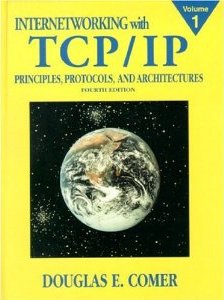 |
recommend book⇒Internetworking with TCP/IP Vol.1: Principles, Protocols and Architecture, fourth edition | |||||||||||||||||||||||||||||||||||||||||||||||||||||||
| by | Douglas E. Comer | 978-0-13-470188-2 | paperback | |||||||||||||||||||||||||||||||||||||||||||||||||||||
|---|---|---|---|---|---|---|---|---|---|---|---|---|---|---|---|---|---|---|---|---|---|---|---|---|---|---|---|---|---|---|---|---|---|---|---|---|---|---|---|---|---|---|---|---|---|---|---|---|---|---|---|---|---|---|---|---|
| publisher | Prentice Hall | 978-0-13-018380-4 | hardcover | |||||||||||||||||||||||||||||||||||||||||||||||||||||
| published | 2000-01-18 | |||||||||||||||||||||||||||||||||||||||||||||||||||||||
| How IP, UDP and TCP/IP protocols work. How the domain name to IP translation DNS information in propagated. | ||||||||||||||||||||||||||||||||||||||||||||||||||||||||
| ||||||||||||||||||||||||||||||||||||||||||||||||||||||||
| Greyed out stores probably do not have the item in stock. Try looking for it with a bookfinder. | ||||||||||||||||||||||||||||||||||||||||||||||||||||||||
This page is posted |
http://mindprod.com/jgloss/ip.html | |
Optional Replicator mirror
|
J:\mindprod\jgloss\ip.html | |
 |
Please read the feedback from other visitors,
or send your own feedback about the site. Contact Roedy. Please feel free to link to this page without explicit permission. | |
| Canadian
Mind
Products
IP:[65.110.21.43] Your face IP:[216.73.216.115] |
| |
| Feedback |
You are visitor number | |